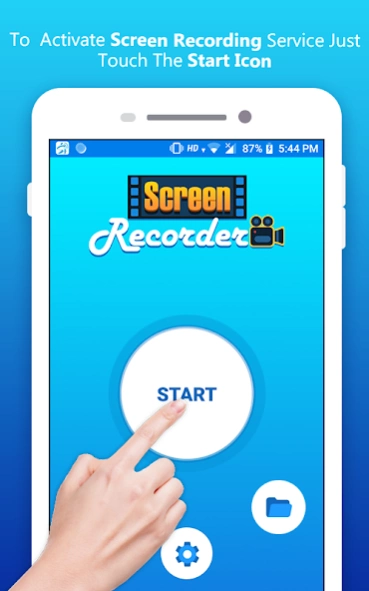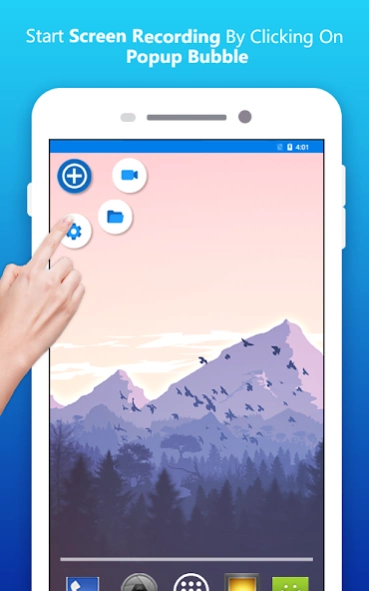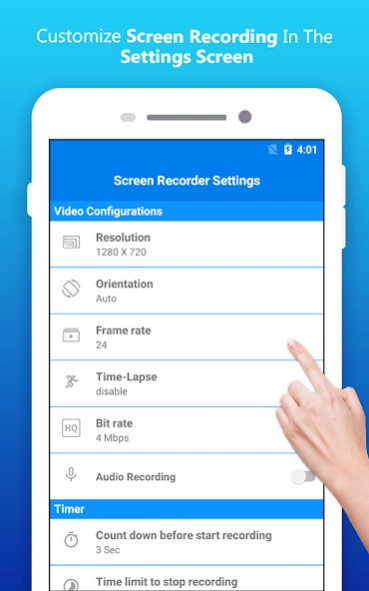Screen Recorder HD 1.5
Free Version
Publisher Description
Screen Recorder HD - Screen Recorder & Video Recorder to capture your screen with high quality.
Screen Recorder Video Recorder
All Screen Recorder is a user friendly, free, best quality recorder that helps you to render high quality screen recordings for your mobile screen. Screen records without rooting and available in best options like Resolution, Orientation, Frame rate, Bit rate and so many...
Capture all your screens with or without audio using this screen recording app. Additionally, you have the option to overlay your logo or personal signature onto the recording. Choose from a variety of logo options available within the app.
This versatile mobile recorder excels in capturing both video and audio. Don't miss out on the opportunity to download this fantastic recording app with audio for all your video recording needs. You can easily record video calls, mobile game videos, tv programs on live apps and any videos playing on your mobile. You can trim or delete unwanted area by using video editing option for the screen recorder
🎥 How to Record Mobile Screen
⭐ Click on "Screen Recorder All" icon
⭐ Floating icon displays on your screen
⭐ Click that icon. You have three options here
1.Settings, 2.Files, 3.Record
⭐ Click on Video recorder option
⭐ Now Screen recording starts
⭐ Video recorder starts after countdown
⭐ Now screen is recording whatever it plays.
⭐ Scroll down the status bar and stop recording
⭐ Or Shake the mobile to stop.
🎧 Screen recorder Key features
⭐ Audio recording
⭐ Pause and resume screen recording
⭐ HD Screen recording with different resolutions
⭐ Stop recording with "Shake the mobile" option
⭐ Add logos and text while recording
⭐ Trim option for video editing.
Please give ratting and feedback if you love this Screen video recorder app.
About Screen Recorder HD
Screen Recorder HD is a free app for Android published in the Video Tools list of apps, part of Audio & Multimedia.
The company that develops Screen Recorder HD is Love Photo frames & Collage maker. The latest version released by its developer is 1.5.
To install Screen Recorder HD on your Android device, just click the green Continue To App button above to start the installation process. The app is listed on our website since 2024-04-11 and was downloaded 4 times. We have already checked if the download link is safe, however for your own protection we recommend that you scan the downloaded app with your antivirus. Your antivirus may detect the Screen Recorder HD as malware as malware if the download link to com.visu.screen.recorder.all is broken.
How to install Screen Recorder HD on your Android device:
- Click on the Continue To App button on our website. This will redirect you to Google Play.
- Once the Screen Recorder HD is shown in the Google Play listing of your Android device, you can start its download and installation. Tap on the Install button located below the search bar and to the right of the app icon.
- A pop-up window with the permissions required by Screen Recorder HD will be shown. Click on Accept to continue the process.
- Screen Recorder HD will be downloaded onto your device, displaying a progress. Once the download completes, the installation will start and you'll get a notification after the installation is finished.